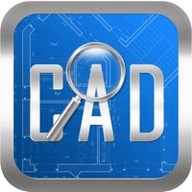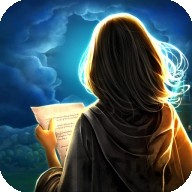steam愿望单怎么快速查看最低折扣[Steam愿望单最低折扣查看方法]
时间:2024-07-20 11:40
在Steam上,玩家可以轻松地建立个人愿望清单来记录他们感兴趣的任何游戏。通过在愿望单中搜索关键词或选择特定类型的游戏(如角色扮演游戏、动作游戏等),您可以在几分钟内找到最热门的优惠和最低价折扣的游戏。这不仅节省了您的时间和金钱,而且让游戏更新更加快速。

steam愿望单怎么快速查看最低折扣
1、打开steam,输入账号和密码【登录】。

2、找到左上角【商店】,将鼠标放在上面。

3、在弹出的菜单栏中点击【愿望单】。

4、在愿望单右侧找到【排序依据】,点击打开。

5、在弹出的菜单栏中选择【折扣】。

在折扣和价格中找到最优惠的优惠,在愿望单中查看并购买。

推荐下载
相关文章
-
2025-02-03
-
2025-01-28
-
2024-12-27
-
2024-10-13
-
2024-10-09
-
2024-09-01
-
2024-08-26
-
2024-07-29
-
2024-07-21
-
2024-07-20
-
2024-05-27
-
2024-05-22