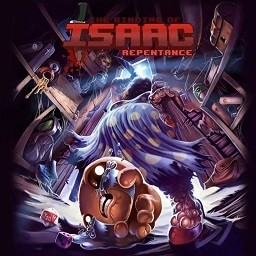steam愿望单怎么查看特卖游戏
时间:2024-05-27 15:41
Steam作为数字游戏PC平台,汇聚数千款游戏和数百万玩家。若想在愿望单中找到特卖的游戏,只需轻松操作,浏览愿望列表即可发现优惠游戏机会。

steam愿望单怎么查看特卖游戏
1、打开steam,输入账号和密码【登录】。

2、找到左上角【商店】,将鼠标放在上面。
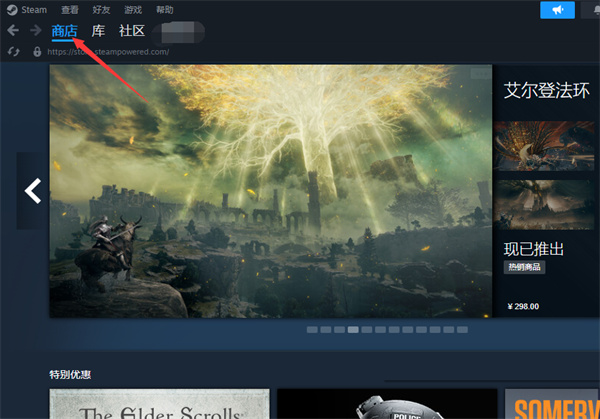
3、在弹出的菜单栏中点击【愿望单】。

4、在愿望单右侧找到【选项】,点击打开。
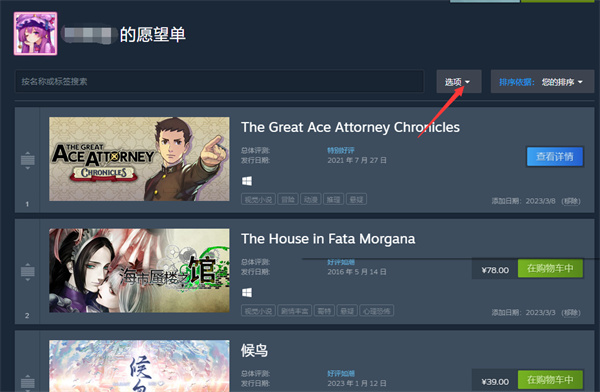
- 6. 打开菜单,别忘了点击折扣下的特卖中标签,享受专属优惠哦!

在愿望单页面巧妙回归,惊喜地发现所有特卖劲爆游戏已静静置身其中。
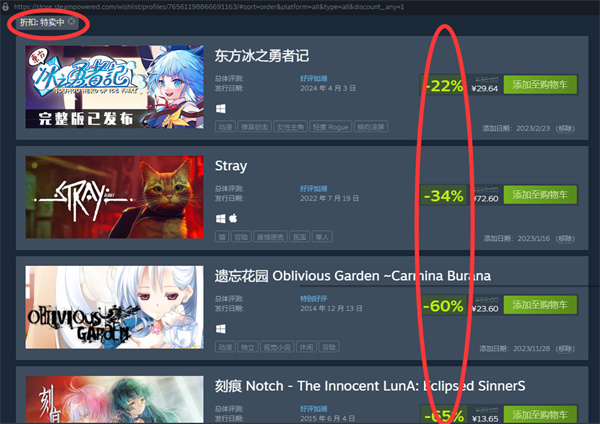
推荐下载
相关文章
-
2025-02-03
-
2024-12-13
-
2024-08-29
-
2024-07-29
-
2024-07-21
-
2024-07-20
-
2024-06-18
-
2024-06-12
-
2024-06-01
-
2024-05-29
-
2024-05-27
-
2024-05-27