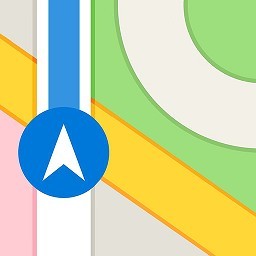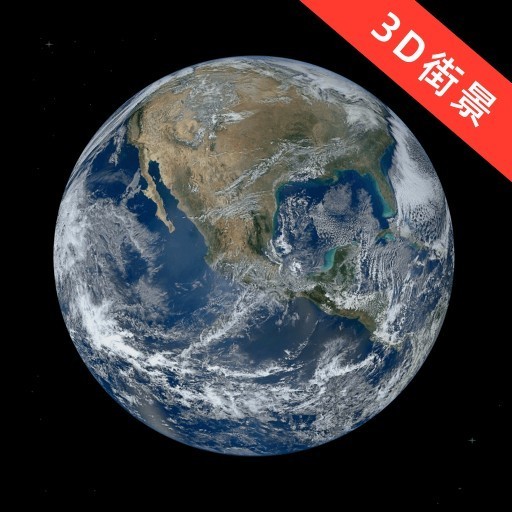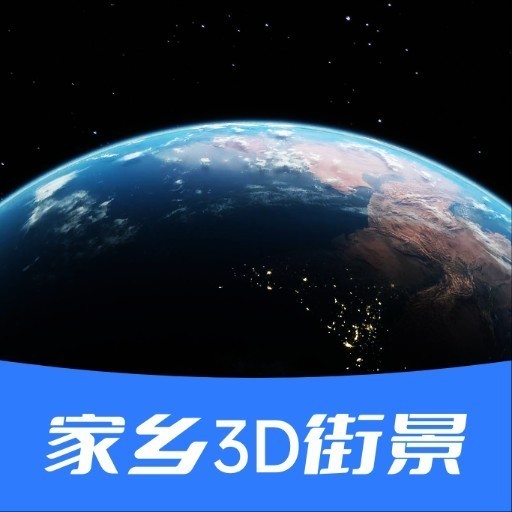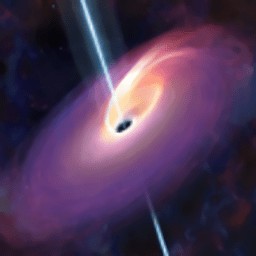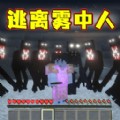高德地图定位怎么取消掉 高德地图取消家人地图定位方法
时间:2024-09-10 10:48
进入应用后,点击“更多工具”

找到如图所示的【家人地图】的功能按钮

点击右上角的设置的功能图标

点击如图所示的个人位置的开关按钮,点击将其关闭
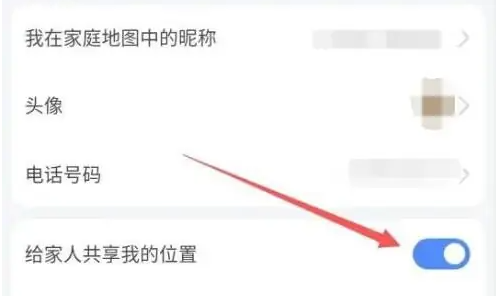
提示关闭成功,就表示家人不能够再查看到你的定位
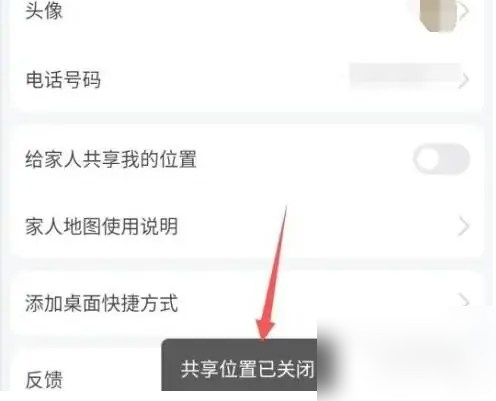
推荐下载
相关文章
-
2024-12-09
-
2024-12-03
-
2024-09-10
-
2024-09-08
-
2024-08-18
-
2024-07-01
-
2024-06-21
-
2024-02-09
-
2024-01-02