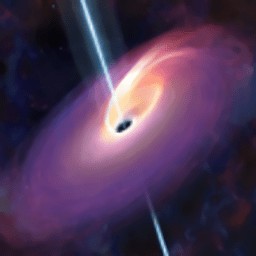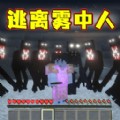vivo浏览器怎么关闭视频模式 vivo浏览器关闭观影模式方法
时间:2024-08-23 10:24
打开“vivo浏览器”软件,点击“我的”选择“设置”选项

继续点击“网页浏览设置”选择“智能浏览模式”选项
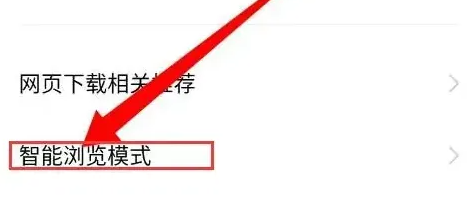
最后点击关闭“观影模式”选项,即可完成操作
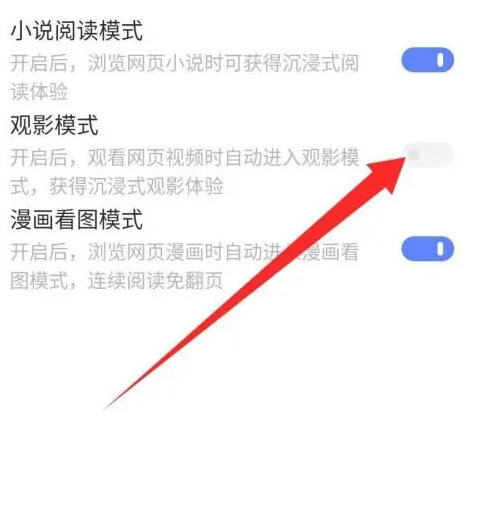
相关文章
-
2025-01-31
-
2025-01-20
-
2024-12-27
-
2024-12-23
-
2024-10-02
-
2024-08-24
-
2024-08-23
-
2024-07-10
-
2024-06-12
-
2024-06-02
-
2024-05-25
-
2024-05-24