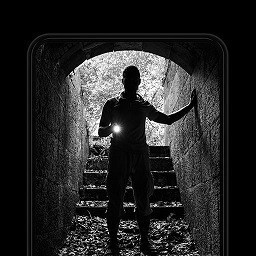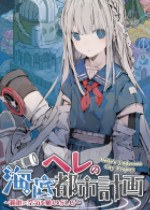switch游戏兑换券怎么用
时间:2024-07-16 09:06
在Switch中,游戏兑换券可以用于购买各种各样的游戏。首先,您需要打开Nintendo Switch,并连接到网络。然后,在Nintendo Switch上选择“我的 Nintendo Switch”并进入您的账号。之后,点击“游戏兑换券”。接下来,按照指示进行兑换即可。请注意,兑换券可能需要一些时间才能生效,所以耐心等待即可。
switch游戏兑换券使用方法一览:
在switch上打开并进入eshop商店。

选择你想要兑换的游戏,这里的游戏比较多。
进入游戏详情界面后,点击兑换选项。

再打开的界面中选择使用兑换卷兑换即可。
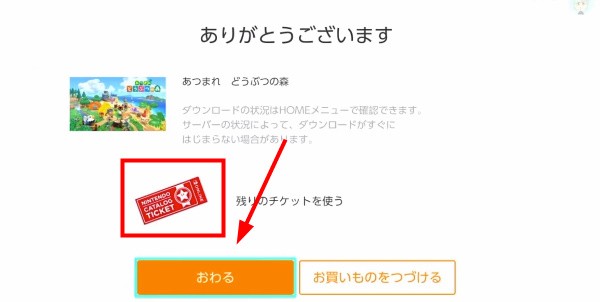
switch游戏兑换券使用注意事项
兑换卷的有效期限为一年,预售的游戏也可以兑换。
一个账号最多购买8张兑换卷,用完可以再买。
并非所有可换购的游戏都能节省开支,有些实体卡带可能比数字版更优惠。在选择时务必仔细比较和研究。
会员过期了就不能使用兑换卷了,需要重新开启会员。
以上就是关于switch游戏兑换券使用方法说明的全部内容,希望对大家有所帮助!
推荐下载
相关文章
-
2025-02-03
-
2025-01-24
-
2024-10-04
-
2024-07-16
-
2024-05-15
-
2024-04-19
-
2024-04-19
-
2024-03-01
-
2024-01-06
-
2023-04-21
-
2023-04-08