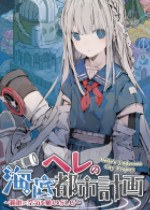苹果应用商店怎么用人脸识别 苹果app store怎么用面部识别下载
时间:2024-06-06 10:43
Apple App Store,作为Apple Inc.以iPhone为核心的软商城,为iOS用户提供了丰富的第三方应用服务。这一创新模式不仅实现了网络与手机的深度融合,也引领了移动互联网市场的革新路径。
苹果app store怎么用面部识别下载?
在设置界面,点击面容id与密码。

在Face ID与密码组合下,轻松激活iTunes商店与App Store。

输入id密码,点击好,这样就开启成功。


返回桌面,点击App Store。

在App Store浏览,选中欲下载应用,轻触获取开始下载。
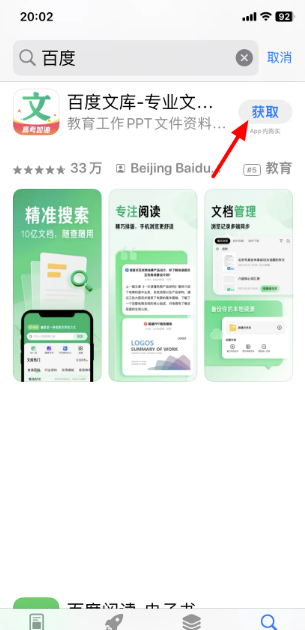
紧接着按两下侧边键。

完成面容识别,这样就使用面容下载成功。

推荐下载
相关文章
-
2024-08-08
-
2024-06-06
-
2024-05-22
-
2024-02-16
-
2024-02-08
-
2023-06-14
-
2023-06-13
-
2023-06-12
-
2023-06-12
-
2022-09-19
-
2022-09-01