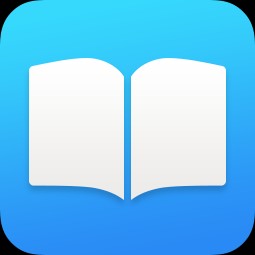全民画画怎么更换头像 全民画画更换头像方法
时间:2025-02-20 14:04
首先打开全民画画我的页面,点开上方个人资料

然后在个人资料页面上方点开头像

最后进入相册上传图片,点击页面右上角保存
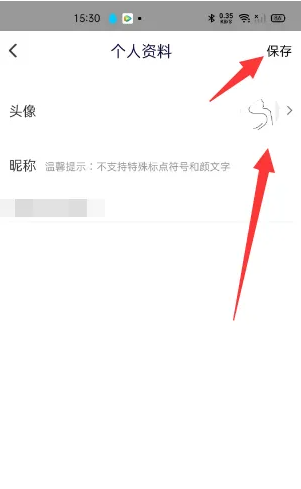
这样头像就更换成功了

推荐下载
相关文章
-
2025-04-09
-
2025-03-25
-
2025-02-20