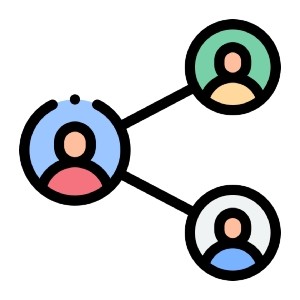云闪付如何打开定位 云闪付定位权限如何打开
时间:2024-12-28 14:30
云闪付,一般又称银联钱包,银联云闪付app,中国银联云闪付app,中国银联app,云闪付支付。云闪付APP,银行业统一移动支付战略产品,银行卡管理一步到位,银行卡优惠一网打尽。
云闪付在我的页面中,点击右上角设置图标。
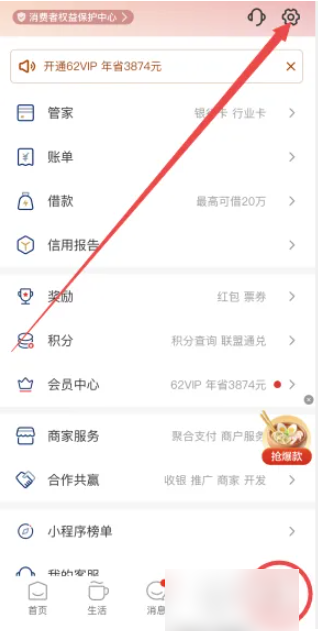
打开设置之后,点击“隐私设置”。

在隐私设置中,点击“系统权限管理”。
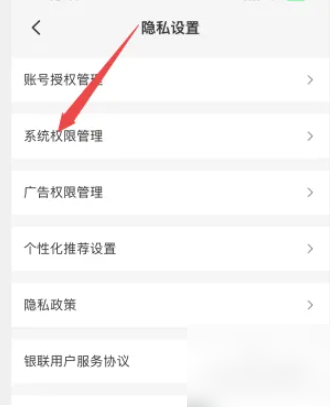
在权限管理中,点击“位置”。

点击“去管理”。
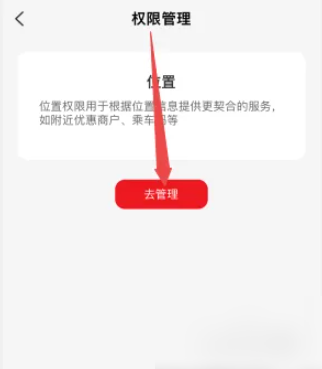
会自动打开系统位置权限设置的页面,点击“位置”。

选择“使用App期间”即可。

推荐下载
相关文章
-
2025-01-13
-
2024-12-28
-
2024-09-22
-
2024-06-15
-
2024-06-05
-
2024-05-14
-
2024-03-20
-
2024-02-09
-
2024-02-07