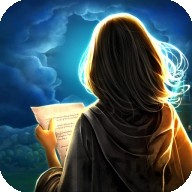《夸克浏览器》收藏网址方法
时间:2024-10-16 12:47
夸克浏览器是一款很多用户都在用的免费搜索浏览器,无论是查看内容,还是阅读数据都可以完成。很多用户表示想知道的内容,都可以在夸克浏览器上面找到。如果搜索的网址内容对用户非常重要的话,大家可将其收藏起来,之后想再次查看的话,打开收藏栏直接点击即可。那么下面小编就来告诉大家夸克浏览器收藏网址的方法吧。

夸克浏览器如何收藏网址
答:搜索框-右下方的三-加入书签-已添加书签
- 打开夸克浏览器,点击上方的“搜索框”。

- 在搜索框里输入自己想查看的内容,接着点击“搜索”。

- 进入网站首页后,点击右下方的“三”。

- 在弹出的页面中,点击“加入书签”。

- 页面出现“已添加书签”即可收藏成功。

推荐下载
相关文章
-
2024-12-14
-
2024-10-16
-
2024-10-16
-
2024-10-01
-
2024-06-15
-
2024-05-24
-
2024-05-23
-
2024-01-21