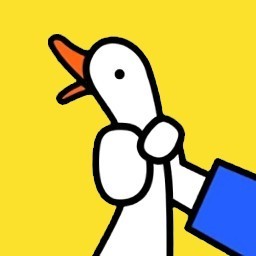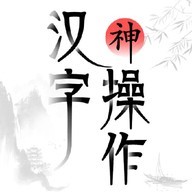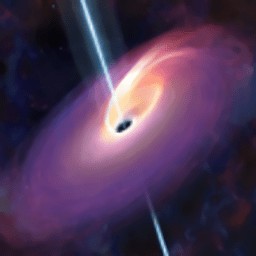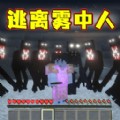乐划锁屏怎么彻底删除 具体操作方法介绍
时间:2024-06-22 08:14
点击应用管理
打开手机上的设置,点击应用管理。

点击应用列表
在应用管理界面,点击上方的应用列表。

点击强行停止
选择乐划锁屏,点击强行停止运行即可。
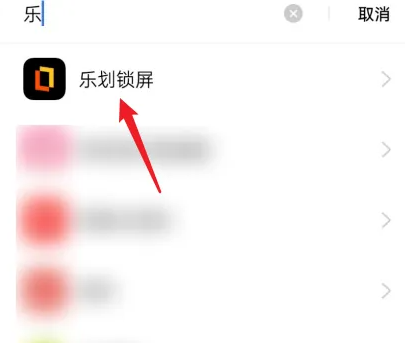

推荐下载
相关文章
-
2024-09-01
-
2024-09-01
-
2024-06-30
-
2024-06-30
-
2024-06-27
-
2024-06-22
-
2024-05-29
-
2024-05-27
-
2024-01-06
-
2023-07-26